Streamers: How to Add Streams to the GoT Calendar
Introducing the New GoT Calendar
Until now, we used a hacked together system with Google Calendar. But it was very limited and people often had problems with time zones and events not saving. We've been working behind the scenes toward a better solution using Calendar.Online. Our new system will give you link for editing access to the GoT streaming calendars. No password or Google account needed anymore. Easy, right? A note to our members who are also in the ASC - this calendar setup is a little different, so please be sure to familiarize yourself with this setup too. You will have a GoT calendar link AND ASC calendar link(s). They don't combine.
How Do I Get On the GoT Calendar?
Sign up to be a GoT streamer at got.satrium.dev.Seting It Up
We'll ask for your email so we can send you the personalized link(s).https://calendar.online/(some random characters)
Keep the email with the link(s) for your calendar or bookmark it so you can access it.
Creating Events
Using the editing link we sent, click and drag on the calendar the times you want for your event. The creation screen will pop up. Please be sure to fill in the following parts of the form:You can set up repeats. They have a list of options, but custom ones are not available.
Say you wanted a Monday, Wednesday, Friday repeat. You'll have to post a weekly event for Monday, then do the same thing for the other days.
For repeated events, you must pick an end time. To help with this, set a reminder for re-inputting your stream events. (Shyredfox is setting her repeating events to end on December 31, and setting a reminder to re-create the events. We recommend you do the same. Shy will put a reminder in the discord for everyone to do the same. )
You will be able to see and edit all events on the streaming and cancellations calendars. So be careful and respectful of the events already there.
(We can track if someone is editing someone else's events. If there are problems, the offenders will only get 'add' access to the calendars or have calendar privileges revoked.)
Cancelling a Stream
Simply take the other calendars off your event, and if you want add it to the Cancellations calendar.FAQ
Advantages
Limitations
What If I Lose The Link?
We can send it to you.Is It Free?
Calendar Coverage
When we have coverage, it helps us raid each other, so we can bring each other viewers and continue the word count writing train. But we do not have fixed streaming slots and we do not require raiding each other, but it is a friendly and helpful thing. Anyone can stream at any time. Schedule sharing is only intended to enable collaboration. If you end up streaming at the same time as someone else, feel free to attempt collaboration (interviews, co-streams, etc.) but always ensure you and your chat are having fun! With the number of members we have (over 30 as of this update), it is impossible to create a schedule with no overlap. Stream when you can. If you can fill in gaps, GREAT! But we know everyone has lives and schedules change.We do request that if possible, please try not to stream over GoT's official streams.
There is no pressure to stick to the schedule. Our purpose is to be supportive and inclusive, and never put the schedule ahead of our people. As a group, we help bring viewers to each other, through raids and by bringing more content to Twitch and more attention to our topics. There will be some audience generated by GoT events, but it is up to you to grow your audience.
We want to be an additive effect for each other's streams. User and community safety and happiness are the top priority. Harassment has no place here. If you ever have a safety concern please feel free to contact a member of our Mod team via our Discord.
If You Need To Stop Streaming For A While
It's easy to remove your events. In an emergency, you can contact the calendar coordinator and they will remove your events from the calendar. We know life happens.WIP
Streamer
Missing
Status: Location Unknown
Deceased
Status: Deceased Character
Retired
Status: Retired Character or Article







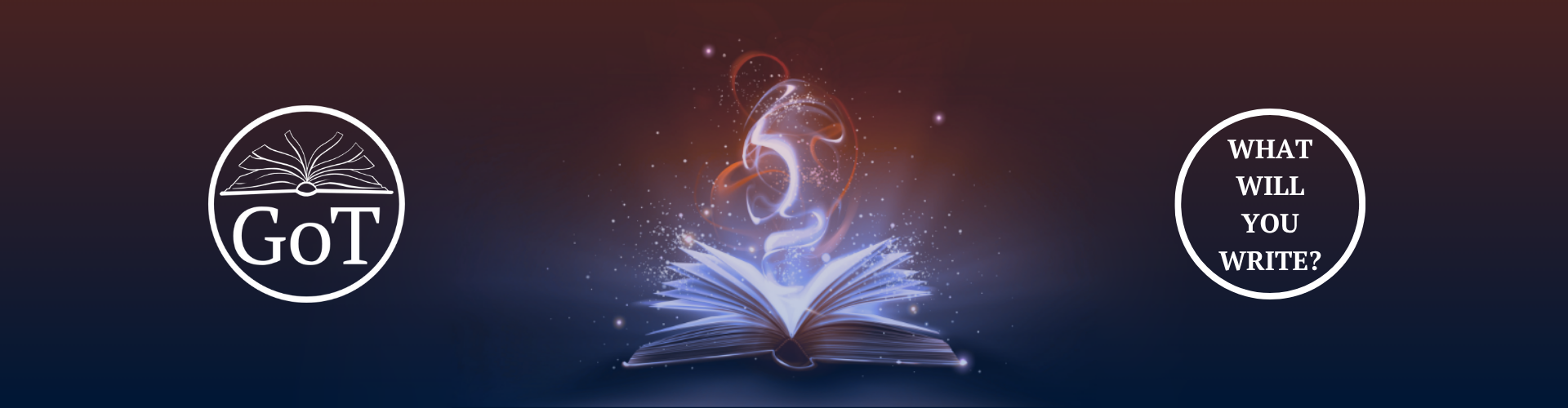
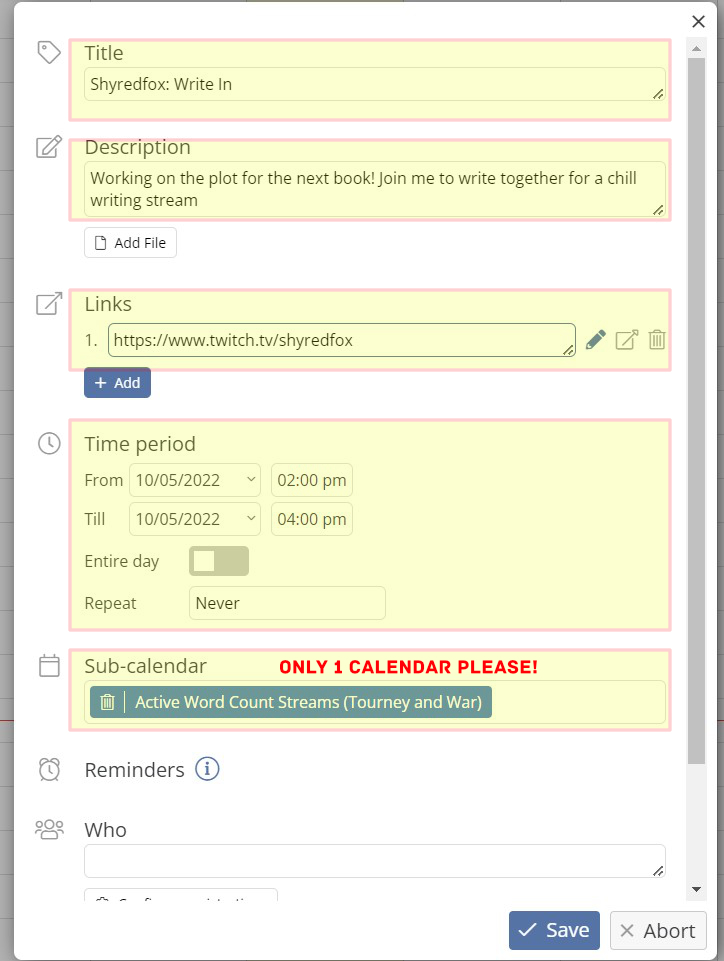
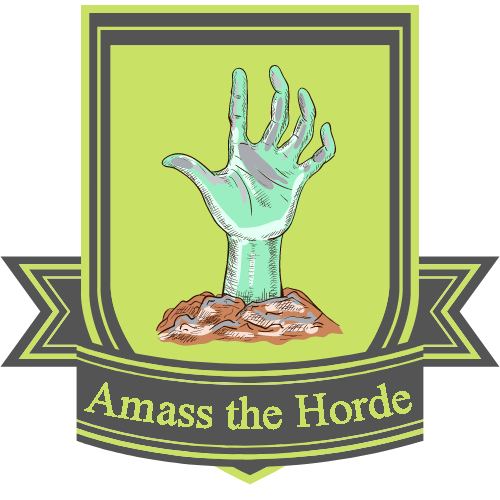






Comments