Streaming Game of Tomes
Interested in streaming for Game of Tomes on Twitch? Read on to learn more about the requirements, where to apply, and how to get your stream ready for the Game of Tomes!
(Video coming soon)
Requirements
Streamers interested in participating must:- Have a positive and safe environment in their streams
- Be a Twitch Affilliate - The Game of Tomes Bot, First Tome Knight, uses Channel Point redemptions, available to Affiliates and Partners, for tracking player's word counts
- Apply at the Game of Tomes Chatbot.
- Join the Game of Tomes Discord to stay up to date on the latest information. Game of Tomes streamers are required to join this Discord for this reason, although players are not.
ChatBot Setup
Once you have been approved to stream Game of Tomes you will need to return to the bot and set up your channel point redemptions. More information can be found in the following video. Once the Bot is active you will be able to add in the images and use the Chat Commands found on the Chat Bot tab of the bot site.Notes:
- Please do not delete your rewards. The bot will automatically collect the redemption approximately 10 minutes after being submitted.
- Channel Point Rewards are created by the chatbot, however images will need to be manually added.
- Channel Point Rewards will be activated and deactivated by the bot at the beginning and end of each event.
Channel Reward Emotes, Logos, and Overlays
Image resources for the channel points can be downloaded from the GoT Public Streamer Folder on our Google Drive. (Also, additonal images are available: GoT logo (in varations) and House and Got Themed overlays for streamers who wish to use them.)https://go.gameoftomes.org/GoTStreamResourcesPlease visit the Style Sheet article for all the GoT and House related logos and banners.
Game of Tomes Event Calendar
The Game of Tomes Event Calendar has a complete listing of everyone streaming for the event. Once you are approved to stream for Game of Tomes, you will be able to add your streams!Calendar Setup
Instructions for adding your streams to the calendar can be found here.(Video coming soon)
Cancellations
If you are unable to make your scheduled stream, please move the event to the cancellations calendar and let us know in the #got-streaming channel of the Discord.Forming A House
Interested in applying to form a House? More information may be found here!WIP
Streamer
Missing
Status: Location Unknown
Deceased
Status: Deceased Character
Retired
Status: Retired Character or Article
Navigation
Important Links
Game of Tomes ChatbotTips for Streaming GoT
- Add your streams to the Event Calendar
- Include Game of Tomes or #GoT in your stream title
- Use GameofTomes or GoT as a custom tag







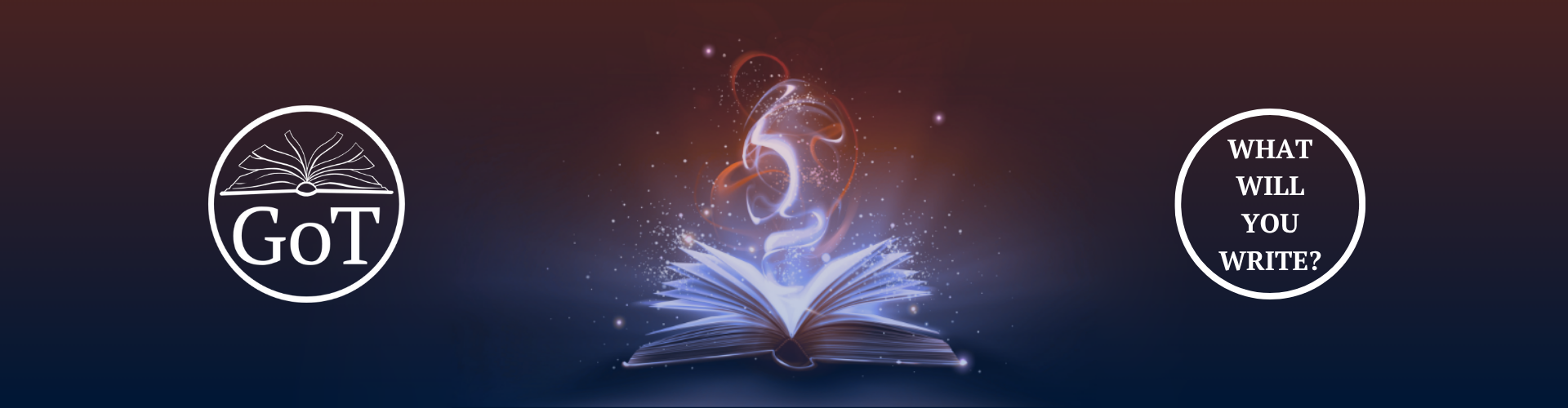
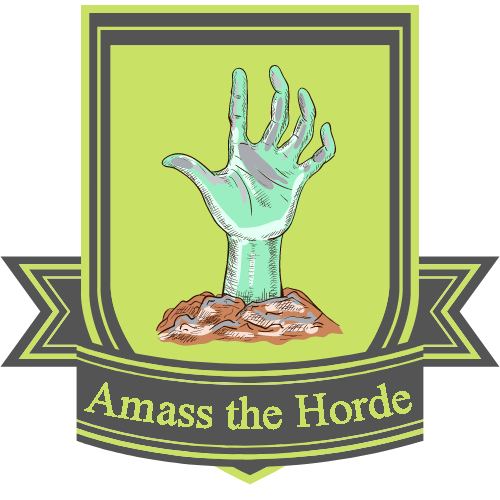






Comments